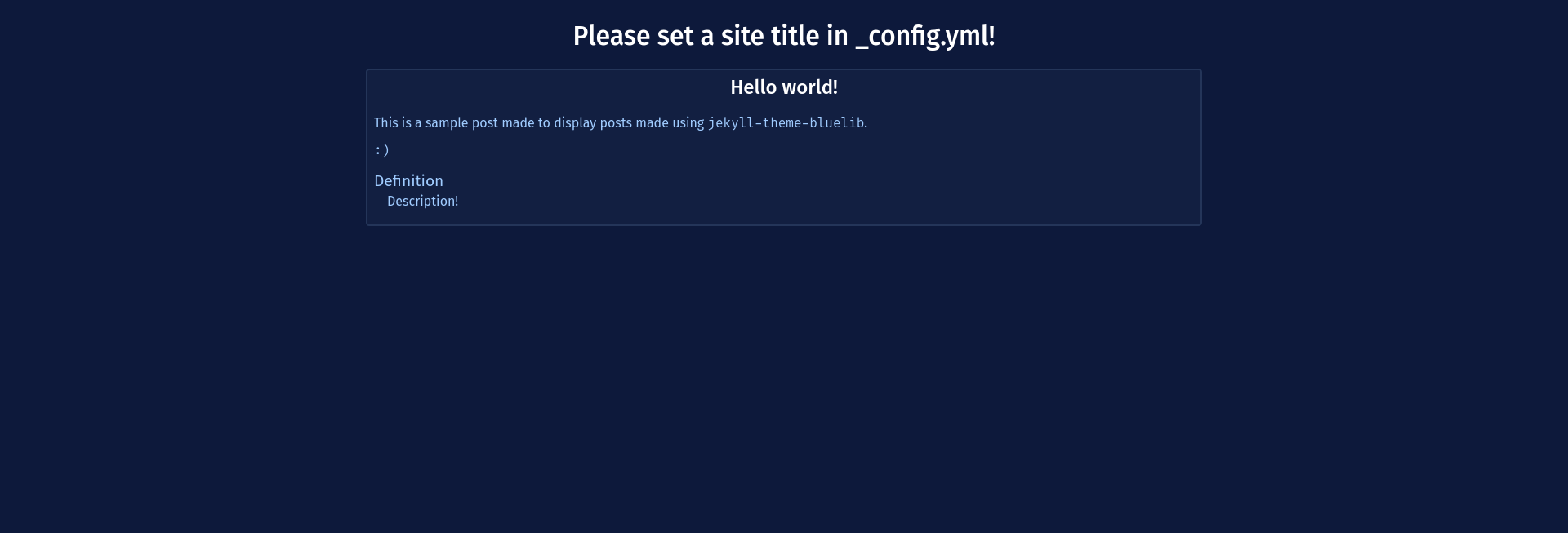2.3 KiB
jekyll-theme-bluelib
A theme providing Bluelib themes on Jekyll static sites!
Installation
Add this line to your Jekyll site's Gemfile:
gem "jekyll-theme-bluelib"
And add this line to your Jekyll site's _config.yml:
theme: jekyll-theme-bluelib
And then execute:
$ bundle
Or install it yourself as:
$ gem install jekyll-theme-bluelib
After installing, add to _config.yml the name of your preferred bluelib theme:
bluelib: "royalblue"
Usage
The theme provides four layouts: default, base, box and post.
default
Default is the simplest layout of the four, and only adds the bluelib stylesheets for the theme to be displayed.
In particular, it <link>s in the following order:
- The
skeleton.root.cssfrom the latest version of bluelib - The bluelib
roottarget defined in thebluelibvariable of_config.yml(site.bluelib) - The bluelib
roottarget defined in thebluelibvariable of the Front Matter of the page (page.bluelib)
base
Base adds some elements to the default layout:
- it adds a
layout-threecolto the page - it centers the page
contentsby usinglayout-threecol-center - it renders the
titledefined in_config.ymlas a<h1>element before the contents
box
Box wraps the contents of the page in a panel panel-box.
post
Post extends the box layout by adding the page.title to the top of the box, rendered as a <h2> element.
Development
To set up your environment to develop this theme, run bundle install.
Your theme is setup just like a normal Jekyll site! To test your theme, run bundle exec jekyll serve and open your browser at http://localhost:4000. This starts a Jekyll server using your theme. Add pages, documents, data, etc. like normal to test your theme's contents. As you make modifications to your theme and to your content, your site will regenerate and you should see the changes in the browser after a refresh, just like normal.
When your theme is released, only the files in _layouts, _includes, _sass and assets tracked with Git will be bundled.
To add a custom directory to your theme-gem, please edit the regexp in jekyll-theme-bluelib.gemspec accordingly.